Your email is set to private and cannot be logged in.
1. Log in to your Apple ID using the following link:
https://appleid.apple.com/account/manage
2. After logging in, go to Sign-In and Security > Sign in with Apple, click on SwitchBot, select "Stop using Sign in with Apple" > Stop using




3. Open the SwitchBot App, go to Profile > Sign in > Sign in by Apple ID > select "Share My Email"

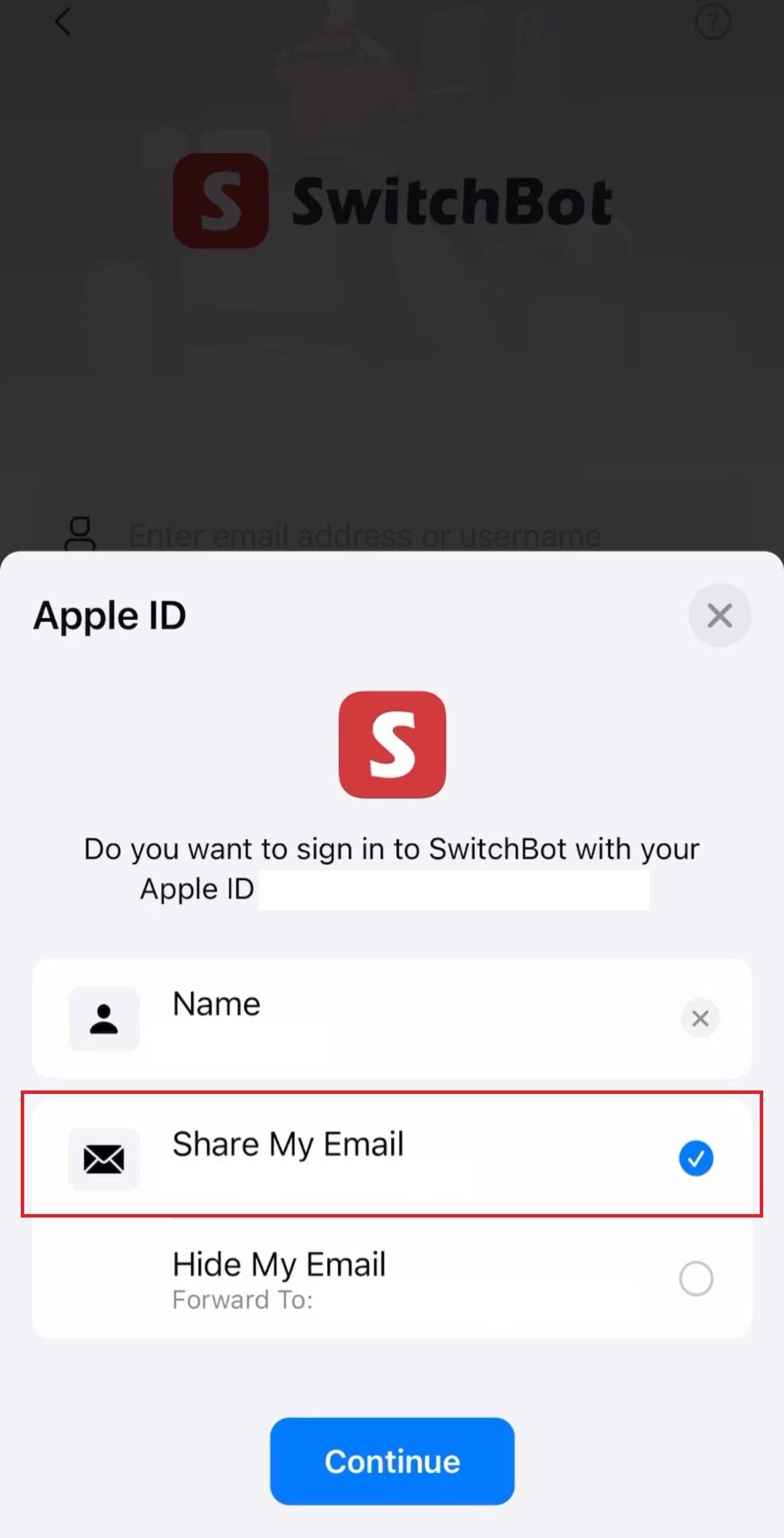
4. Return to the SwitchBot website and you will be able to log in using your Apple ID.
If you encounter any difficulties with the above steps or have any questions, please feel free to contact our customer service.
Customer Service Phone:
+1 866-530-2887 (US Toll Free)
Customer Service Email:
support@switch-bot.com





